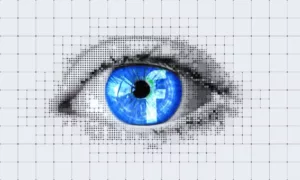In this Article we will show...
Read More
Written by Digital Media Zone
Supercharge your Website Performance-Improve user experience
The swiftness at which your web pages load not only influences user experience but also has a significant impact on your SEO.

A page that takes ages to load can result in higher bounce rates as users are more likely to abandon it.
Enhance Page Performance by Eliminating Slow Loading Elements
To Supercharge Your Website Performance, Eliminating Slow-Loading Elements is key.
The swiftness at which your web pages load not only influences user experience but also has a significant impact on your SEO. A page that takes ages to load can result in higher bounce rates as users are more likely to abandon it.
The loading time of a page is a crucial aspect of Core Web Vitals and a determining factor for rankings.

Google Page Speed Insights serves as a valuable SEO tool that assesses the speed of your pages on both desktop and mobile devices.
Google will assign a score ranging from zero to 100, with 100 representing the fastest loading time.
If your page experiences sluggish loading, it is essential to investigate the elements that might be contributing to the delay.
Take a moment to evaluate whether unnecessary plugins are impeding the speed and consider removing them to optimize your page’s overall performance.
Analyze and Audit
If your page experiences sluggish loading, it is essential to investigate the elements that might be contributing to the delay.
Take a moment to evaluate whether unnecessary plugins are impeding the speed and consider removing them to optimize your page’s overall performance.
To conduct a thorough analysis of your website, encompassing loading time and various SEO issues, you can rely on the Site Audit tool.
With an extensive range of over 140 checks, Site Audit covers aspects such as loading time, HTTPS implementation, & mark-ups.
Also, Web Vitals, broken links, and more are all taken into account.
Combining the insights from Site Audit with the information provided by Page Speed Insights will help ensure that your website is operating at an optimal speed.
Mastering this AI app will take Any Business to the Next Level.
Unleash the Potential of Internal and External Links
One aspect that search engine algorithms scrutinize is the frequency and placement of keywords on a webpage.
However, they can also identify instances of artificial keyword stuffing or spamdexing. Furthermore, algorithms analyze the manner in which webpages interlink.
By evaluating the interlinking structure, a search engine can determine the subject matter of a page and ascertain whether the keywords on the linked pages align with the keywords on the original page.
Optimizing Keyword Usage - Ensuring Appropriate Keyword Density
Understanding Keyword Density
Definition and Significance
Keyword density refers to the percentage of times a target keyword appears in a piece of content compared to the total number of words.
In the past, keyword density played a crucial role in search engine optimization (SEO) strategies as it aimed to indicate the relevance of a particular keyword to a webpage’s content. Higher keyword density was believed to enhance rankings in search engine results.
However, search engines have evolved, and keyword density’s importance has diminished over time, with search algorithms considering various factors to determine content relevance and quality.

Benefits of Keyword Density in SEO Optimization
Enhanced Relevance and Visibility
While keyword density has lost its primary role, it still contributes to enhancing the relevance and visibility of a webpage.
By maintaining a balanced keyword density, search engines can better understand the core theme of the content, ensuring it appears in relevant search results.
This relevance can lead to higher organic traffic and increased visibility for the website.
Link from Within
Leveraging the power of internal and external links can profoundly enhance the crawlability, user experience, and credibility of your website. It is crucial to ensure that these links guide users to pertinent and valuable information.
Internal links serve as signposts, directing users to other pages within your website.
They not only facilitate search engine crawlers in discovering your content.
But they also encourage users to delve deeper into your site.
Keeping Attention
For example, interlinking relevant blog posts enables your audience to access additional information on a specific topic without leaving your site.
On the other hand, external links lead users to external websites. These links can establish connections between your content and high-quality, authoritative sources that are relevant to the subject you are discussing.
However, it is crucial to prioritize the evaluation of credibility and reliability when incorporating external links.
Linking to low-quality content can adversely impact the credibility of your website.

Maximize the Potential of Your Visual Content
Captivate and Optimize
Captivating visuals and images that encapsulate the essence of a subject can significantly elevate your website.
However, it is crucial to optimize these visual elements. Consider the following guidelines:
Size and Formatting:
Carefully select the appropriate image size and file type that ensures swift loading speed for your readers. Oversized images can considerably impede page loading, while incompatible file types may fail to load altogether.
Accessibility:
Enhance accessibility for screen readers by including descriptive alt text for each image. Additionally, this provides an opportunity to incorporate relevant keywords. Avoid embedding critical text within images unless alternative accessibility options are available.
Context:
Place your images alongside relevant text on your page to provide proper context. Whenever possible, position important images near the top of the page to instantly capture attention.
Links:
Optimize your image names and create logical URL structures. This not only improves organic search optimization but also facilitates the sharing of your images on other websites, potentially earning you valuable backlinks.
Testing:
Always conduct thorough testing of your web pages on both mobile and desktop devices. As users frequently search for images on Google from mobile devices, optimizing your images for mobile platforms can yield additional benefits.

Rounding Up
In conclusion, optimizing your website’s performance by focusing on links and visuals can have a profound impact. This in turn affects user experience, SEO rankings, and overall success.
By ensuring that your links are well-structured, relevant, and lead to valuable content, you can enhance navigation and reduce bounce rates.
Additionally, optimizing your visuals by optimizing file sizes, using responsive design, and implementing lazy loading techniques. You can significantly improve page load times and provide a seamless browsing experience.
Remember to regularly monitor your website’s performance using tools like Google Page Speed Insights. Not forgetingto conduct thorough audits to identify and eliminate any slow-loading elements.
By supercharging your website you can provide a faster, more engaging, and user-friendly experience for your visitors.

FAQ's
How can optimizing links improve my website’s performance?
Optimizing links involves ensuring that they are well-structured, relevant, and lead to valuable content. This improves navigation, reduces bounce rates, and enhances the overall user experience.
By providing clear and concise anchor text, organizing your internal linking structure, and regularly checking for broken or outdated links, you can improve the accessibility and usability of your website.
What techniques can I use to optimize visuals on my website?
To optimize visuals, you can start by optimizing image file sizes without compromising quality. Compressing images, using the appropriate file formats, and leveraging modern image formats like WebP can significantly reduce load times.
Additionally, implementing responsive design ensures that visuals adapt to different screen sizes and devices. Employing lazy loading techniques, where images load only when they come into view, further enhances performance by reducing initial load times.
How do slow-loading elements affect my website’s performance?
Slow-loading elements, such as large images, excessive scripts, or bulky plugins, can significantly impact your website’s performance. They increase load times, leading to user frustration, higher bounce rates, and lower search engine rankings.
It’s crucial to identify and eliminate these elements through regular performance audits and optimizations to ensure a fast and seamless browsing experience for your visitors.
Are there any tools available to measure and improve website performance?
Yes, several tools can help measure and improve website performance. Google Page Speed Insights is a popular tool that evaluates the speed of your pages and provides insights on areas for improvement.
Other tools like GTmetrix, Pingdom, and WebPageTest offer detailed performance reports, including suggestions for optimizing elements like links, visuals, server response times, and more.
How often should I monitor and optimize my website’s performance?
Website performance should be monitored regularly, especially after making significant changes or updates to your website. It’s recommended to perform periodic performance audits to identify and address any emerging issues.
Additionally, staying up to date with the latest best practices and technology advancements can help you proactively optimize your website for improved performance.
Mastering this AI app will take Any Business to the Next Level.
Neglecting to implement these recommendations can have detrimental effects on your website.
Failure to monitor performance and eliminate slow-loading elements can result in sluggish user experience, increased bounce rates, and lower search engine rankings.
Supercharge your website to deliver a faster, more engaging, and user-friendly experience for your visitors.

We appreciate you taking the time to read our content.
We hope you found it informative and valuable.
If you enjoyed this article, consider subscribing and following us on social media to stay updated with the latest insights and updates.
This article delves into the potential...
Read MoreWhen you're strategizing where to invest...
Read MoreTwitter offers an unparalleled opportunity to...
Read More
By entering your email, you agree to receive our emails, including marketing emails, in line with our Privacy Policy.