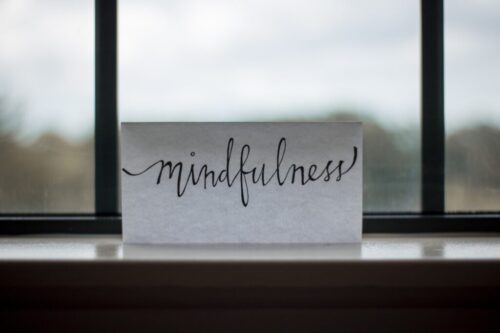The Digital Landscape Evolution Written by...
Read More
Written by Digital Media Zone
Social Media Guide - Essential Tips for Internet Marketers

Introduction
Social media is all around us, isn’t it?
I mean you probably check your Facebook and Twitter accounts before you even get out of bed… (I know I do)
and then when you turn the TV on it’s all about #hashtag this and Facebook that, isn’t it?
The power of social media is definitely no secret – and if you’re smart then you’re already integrating social media into your online business to attract fans and built relationships with your customers.
Hang on a minute though…
What about if you just don’t know how to integrate social media into your online business?
That’s where this book comes in. If you’re looking to learn exactly how to use social media to enhance your online business and become more successful online then you’re in the right place.
Why use social media?
In case you’re not clear on the actual benefits of incorporating social media into your online business then let’s firstly cover some of them.
Social media helps you to build a strong brand
In order to be successful online it’s pretty important to stand out from the crowd. People need to look at you and your products/services and instantly know exactly what you stand for….
And not only that but you need to stay in people’s mind.
In order to do that you need to have a strong brand, and sites such as Facebook and Twitter can definitely help you to do that. They can help people to gain an instant insight into what you’re about and why they should follow you.
Not only that but social media updates remind people that you’re still around, and can have a particularly good effect if you’re sharing really juicy information.
Social media helps you to build a relationship with your audience
People are much more likely to buy from somebody who they have a pre-existing relationship with. When you think about it, how many times have YOU come across a random website and bought a product from it straight away?
Nope, you’ll look at their blog, look at their social media accounts and look at their website a few times over a period of days or weeks before you form an opinion of them/the company – and when you’ve built up a picture of what they’re about, THEN you’ll consider buying something.
The good news is that social media is one of THE best ways of building a relationship with your audience. You can use social media to share content which people in your niche will find interesting/useful, thus positioning yourself as an expert.
You can use social media to interact with your audience and have real conversations with people, which really goes a long way towards building a connection and trust.
Social media helps you to spy on the competition
Social media is fairly transparent, and that means that it’s great for spying on the competition. You can learn so much just by watching how other people run their online businesses – and whilst I’m not telling you to steal other people’s ideas, you definitely can “borrow” some of the ones you like and then put your own spin on them.
Sites like Twitter are great for easily seeing things like what promotions your competitors are running or the types of content they’re sharing.

Social media helps you to establish you as an expert
No matter what niche you’re in, as an internet marketer you’ll want to appear as an “expert” to other people.
Note: An “expert” is simply somebody who knows more about a certain subject than the person they are advising. To them, you are an expert – and whilst you need to have a certain amount of knowledge around the subject, you definitely don’t need to know everything there is to know about it!
Social media is great for establishing yourself as an expert. You can share useful content that people in your niche are going to find yourself. You can answer people’s questions. And you can share your own knowledge with others.
Social media can enable you to give better customer service
This is something that even large international brands take advantage of. You can use sites like Facebook and Twitter to help out your customers, answer their questions and deal with any problems they might have.
Mastering this AI app will take Any Business to the Next Level.
As marketers, we need to use any possible tool available to communicate with our customers. Twitter is one of those tools, and it is powerful because it encourages customers to engage in conversation with businesses and vice versa.
These conversations help build relationships, which in turn translates to higher engagement and conversions – and ultimately, more money in your pocket.
Tweets can help you spread the word about products, the websites you’re involved with, news about what’s going on within your business (are you working on a new product?), etc. Most importantly, it allows customers to see that you are human, which is a critical part of social media engagement.
Twitter 101
If you’ve never used Twitter before, this guide will help you learn key terms you’ll need to know.
Tweets
Tweets can be up to 140 characters long. You can use any characters, and include links.
@Username Tweets
By typing @ followed by the username of the person you want to talk to, (@username) before your message, you can send a tweet directly to a person. Everyone, not just that person will be able to see your message.
Following
Following another user simply means their tweets will appear in your home stream. To follow someone, click “follow” on their profile page.
Followers
Like Facebook fans, these are the people who will see your tweets appear on their home screen. They follow you.
The home screen
All the tweets of the people you follow will show up here, like the status updates of people you’re friends with and pages you like on Facebook show in your newsfeed.
Your profile
Your place on Twitter. All the tweets you post will show here.
Messages
Also known as a direct message, this is how you send a private message to another person. For this feature to work, you must be following each other. Messages sent this way will only be seen by the people you send them to.
With the basic terminology and how it works out of the way, let’s move on to how you can use it to promote yourself and/or your business.
Built a Great Profile
To be successful with Twitter, you must have a good profile – so here are some things you can do to make sure you’re off on the right start.
Your profile picture.
Upload a photo of yourself, because it will let people see there is a real person behind the account. If you’re tweeting for a company, use your company logo.
Location.
This tells people where you are located – make sure to include it.
Web.
Add your primary website address here. It can be any website you want – link to your blog, a product you sell, etc. Skipping this can cause you to miss out on some traffic.
Bio.
Sell yourself in 160 characters or less. Who are you? What do you do? Why should people follow you?

Change Your Background
If you want, you can also change your profile background. You can either upload one of your own, or use one of Twitter’s built in designs.
It’s a good idea to upload your own, because you can customize it and make it unique. You are free to include text and advertising in your background, so you can include your website address, if you want.
Getting Followers
Much the same way no one will see your statuses on Facebook if you don’t have fans, no one will see your tweets if you don’t have followers – so here are some tips to help you get started.
Before we talk about that, it’s important to discuss the two types of followers: Well we’ll get onto that in a moment but first I want to define between two types of followers:
One type of follower is the people who follow you because you follow them. Most advice tells you to follow people back just because they follow you – and while this strategy works to get your started, it only does well over the short term.
The second type of follower is the one you really want and those are people who follow you because they want to follow you.
See the difference? The first type doesn’t necessarily have to be directly interested in what you tweet. The second however, is – and you need the people who will actively read what you’re saying and click on the links you share.
Getting the First 100 Followers
So, you just created a brand new Twitter account, and you don’t have any followers.
To start, follow other people.
Make a list of the power players in your niche. Find them on Twitter. Now, look at who follows those power players, and follow them.
Why?
If they are following your competitor, they are at least partially interested in your niche. If someone is following Nick Reese, it’s a pretty good indication they want to know more about affiliate marketing. If someone is following famous UK gardener Alan Titchmarsh, then it’s safe to say they have an interest in marketing.
Once you follow these people – at least a small percentage will follow you back.
Follow up to 300 people with that method, over a couple of days. You’ll start to notice followers coming to you – so keep it going
until you get the first 100 followers, and then your next 100 followers.
Other Methods to Generate Followers
- Have an email list? Email your subscribers and tell them they can connect with you on Twitter.
- Tell people on other social networks you’re part of: Facebook, LinkedIn, about your new Twitter profile.
- Add a link to your Twitter profile on your websites, blogs, email signature, and forum
The most important part though – relies in posting relevant and interesting tweets. If you post genuinely, and are not all about self- promotion, you’ll begin to notice people following you without you needing to do anything. These are the best followers because they are most likely to engage with you and click links.
Some of the most common Twitter mistakes
People all over the world use Twitter, and when used correctly, it can be a wonderful way to market yourself and your brand. Many don’t do it right, and have done a lot of damage. To ensure you don’t make those same mistakes, keep reading.
Not Tweeting
If you last posted a tweet a month ago – you’re telling your followers you don’t’ care. People will quickly forget you, so tweet a couple times per day.
Following Just Anyone
Yes, you want followers. No, you don’t do it by following anyone and everyone. You want a targeted group of followers, right? You won’t get it if you follow everyone. Choose people who are tweeting things you are interested in, or who have shown interest in your niche.
Following 2,000 people when you only have 200 followers shows the rest of the Twitterverse you’re desperate. Keep the ratio similar.
Only Using Twitter for Self Promotion
This is the most common Twitter mistake. If all you do is talk about yourself, your products, or your services, people will stop paying attention to what it is you have to say – and will likely unfollow you.
It’s like this: you know that commercial you hate on TV? Imagine it playing all the time. You’d eventually either change the channel, or stop watching TV all together, wouldn’t you?
Tweeting Too Much
Twitter users don’t see much worse than logging on to find their home feeds full of tweets from a single person. Yes, your followers are interested in you, but they do not have to know every minute of every day in your life.
No Interaction
If you don’t interact with people – it shows you’re not paying attention, which shows you don’t care. If someone @ messages you, reply promptly. If someone re-tweets you – thank them and
check out the profile. If you like it, follow them. Ask questions. Answer questions.

Let’s now look at Facebook…
As perhaps the most well known social networking website on the web, Facebook is designed to help build and sustain connections with family, friends, and businesses. Founded in 2004, the network was at first only open to college students, but has since become available to anyone.
Profiles are available for individuals who want to connect with others, while pages are available to businesses who want to connect with their target demographic for the purpose of advertising products and services.
Benefits to Internet Marketers
Connecting and Building Relationships
Facebook provides both live chat and private messaging platforms. Businesses can use these tools to connect with current and prospective customers, as well as co-workers. It’s a great way to nurture relationships beyond the basic features Facebook offers.
Building Brand Credibility
You can share as much information as you want on your business page. Using the profile photo space and the timeline cover space will allow you to build and foster brand awareness. Using photos and the messages you share on your page can show fans your brand’s core message.
Taking the time to interact with fans not only shares your core message, but also shows your fans that you care. When your fans are happy, they’ll share your message with their friends and followers, too.
Free Advertising
It costs you nothing to create and run a Facebook page. You’ll have a time investment of course because you’ll need to manage the page regularly. As you continue to invest time, your reach will increase exponentially. There is a paid advertising option, but we’ll discuss this later in the book. Using that option can give you a leg up on the competition if there’s room in your marketing budget.
Announcing Important Events
You can announce events, discounts, product launches, and more with your Facebook page. Fans can share the information with their friends to spread the message for you.
Setting Up Your Fan Page
If you do not have a fan page, you can’t reach your target audience. Chances are you already have a personal Facebook account, but the terms of service require you to use a page for business, rather than a personal profile. You must create a fan page for your product/service/brand.
All you have to do to get started is visit: http://facebook.com/page. From there, choose your category from the list of options:
- Local Business or Place
- Company, Organization or Institution
- Brand or Product
- Artist, Band or Public Figure
- Entertainment
- A Cause or Community
Fill in the appropriate information. You’ll things such as: business name, website, location, launch/founding date, hours of operation, etc.
Add Photos
Profile Main Image:
160px x 160px – Great for your
Cover Photo:
851px x 315px – Great for promotions. It’s against the terms of service to include contact information in this
Pinned Post or Story:
403px x 403px
Milestone/Highlighted Story:
843px x 403px
Suggest the Page to Your Friends:
This helps you add likes to build and grow your brand’s social media presence. It also helps start the spread of your messages.
Import Contacts:
It’s a good idea to import your email contacts, so you can suggest your page to people you know, but are not yet friends with on Facebook.
Start Writing Content:
Post updates, share links, ask questions. This will start engaging your fan base. It’s a good idea to share your own content 10% of the time – people will stop paying attention to you if all you do is toot your own horn. Don’t just talk at people – talk to them.
Once you have enough fans, get a vanity URL. This allows your Facebook page URL to be: http://facebook.com/yournamehere instead of the auto-assigned (and hard to remember) URL you’re given when you first sign up for your page.
Getting Likes
Unless you have “likes”, nobody on Facebook will see what you post. The new Facebook algorithm will only show your message to a small portion of your fan base, unless those fans have chosen to see all your updates, or unless you decide to pay real money to promote the status update. As complicated as all of this sounds, however, it doesn’t have to be hard to do. These ideas can help you get started.
![]()
Post a status update on your personal page.
If you tag your business page in that status update and ask your friends to like the page, then share the status, or the page with their friends, you’ll get a good (free) head start on your numbers.
Get fans to upload and tag photos.
Ask your friends to upload photos of themselves either at your place of business, using your product or using your service, and tag your business page. This will increase visibility and give you great material to include on your page.
Offer an incentive.
Whether you choose to discount the product or service you offer, or provide a free gift (such as an eBook), people will be much more likely to “like” your page when they feel like they are getting something in return.
Install a page badge.
With just a few clicks, you can link your Facebook page to your website.
Install a Facebook “Like Box” on your website.
The “Like Box” is similar to the page badge, but this allows website visitors to become fans of your page, without having to visit Facebook or leave your website.
Install a “Like” button on your website.
This adds the Facebook “like” button to every page and/or post on your website. If someone clicks this, whatever the “like” will show up in their Facebook feed, giving you more exposure.
Connect the page to Twitter.
This adds anything you post on Facebook to your Twitter account, allowing you to cross promote and convert Twitter followers into fans on Facebook fans.
Link to your page as a place of employment.
You’ll be able to link to your page from your personal profile this way.
Add the Facebook URL to your email signature.
This way everyone you email will see it.
Add the Facebook URL to your business cards.
You’re not always promoting online, but you need to promote your online presence all the time.
Instead of linking to your website in blog comments, you’re your Facebook page.
This builds backlinks to increase your search engine ranking. As people see the comment, you may get extra likes.
Link to your Facebook page from your profile.
Add your pages link to your profile. This way your friends who have yet to like your page will still see the link.
Advertise your page with Facebook Ads.
If your budget allows, use Facebook’s paid advertising to expose your page to people outside your personal network.
As you’re looking for ways to add fans, you may find companies promoting fans for sale. Fans you buy this way are usually fake profiles – and even if they are real people, usually are not targeted to your audience.
It’s better to have a fan base with fewer targeted fans than a larger one with no targeted fans. Targeted fans are more likely to convert and put cash in your pocket. You of course, are free to use this approach, but do so at your own risk.
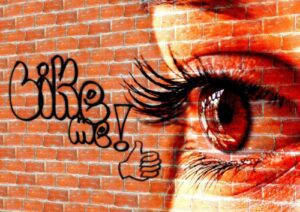
Facebook Advertising
Facebook has a platform similar to Google it uses to allow page owners to pay for advertising. You can choose to pay for ads based on the number of impressions (how many times they are shown) or based on clicks (the number of times people actually click your ad.)
With this platform, you can highly target your audience with a variety of demographics, such as: age, location, interests, gender, interests, and more.
It’s also possible to set a budget. When that budget is reached, you can stop running the ad. The ads are served on the sidebar, or possibly as sponsored content in the timeline.
You must bid on the cost per click, so the lower you bid on each click, the less likely your ad is to be served. The first time you run an ad, it will go to Facebook for approval before it begins to run.
Conclusion:
In the ever-evolving landscape of internet marketing, mastering social media is nothing short of essential. This guide has provided you with a comprehensive toolkit of tips and strategies to thrive in the digital sphere. Remember, consistency, authenticity, and adaptability are the keys to success on social platforms.
As an internet marketer, staying updated with the latest trends and leveraging the power of social media can be a game-changer for your brand or business. So, go forth with these insights and craft your digital presence like a pro.

Q: How often should I post on social media platforms?
A: Posting frequency varies by platform and audience, but generally, a consistent schedule is crucial. Aim for at least 3-5 times a week on most platforms and daily on others, like Instagram or Twitter.
Q: Which social media platforms are best for my business?
A: It depends on your target audience and goals. Research where your audience spends their time and focus your efforts on those platforms. Facebook, Instagram, Twitter, LinkedIn, and Pinterest are popular choices.
Q: How can I measure the effectiveness of my social media marketing efforts?
A: Key performance indicators (KPIs) like engagement rates, follower growth, website traffic, and conversions can help you assess your social media success. Use analytics tools provided by each platform or third-party tools for more in-depth insights.
Q: What’s the importance of storytelling on social media?
A: Storytelling humanizes your brand, making it relatable and memorable. Sharing authentic stories can foster a deeper connection with your audience, ultimately driving engagement and loyalty.
Q: How can I manage my social media presence efficiently?
A: Consider using social media management tools like Hootsuite, Buffer, or Sprout Social to schedule posts, monitor mentions, and analyze performance. Planning content in advance and using automation can save time and streamline your efforts.

We appreciate you taking the time to read our content.
We hope you found it informative and valuable.
If you enjoyed this article, consider subscribing and following us on social media to stay updated with the latest insights and updates.
Enhance your brand with website business...
Read More
By entering your email, you agree to receive our emails, including marketing emails, in line with our Privacy Policy.