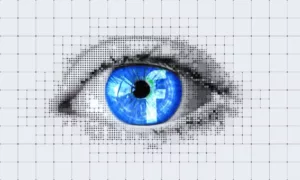In this Article we will show you how to unlock...
Read More

Written by Digital Media Zone
Facebook Group Advanced Setup, Tools, and Settings
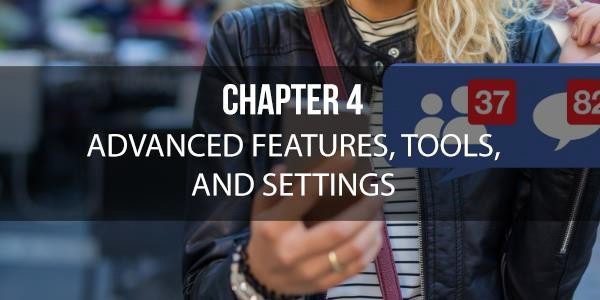
Introduction:
At this point, you have still only really scratched the surface of what a Facebook group can do and what it can be. There is a lot more setting up and creation to be done.
Group Editing:
To edit your group at any point, click on the down arrow at the top right of your page and then choose ‘manage groups’. This will bring you back to your group. On the page, you will see three buttons along the top. The button that says ‘… More’ will allow you to change settings and manage your group.
On this settings page, you will find a lot of tools and settings to play with that will change the way the group operates and therefore what is possible. Address the following:
Facebook Group Settings:
Group Type:
The group type describes the category of the group and defines the kinds of things that will likely be discussed. You can choose from four types of group:
· General
· Buy and sell
· Gaming
· Social learning
For most business purposes, the most logical fit here is the “general” option. This will allow you to grow and manage the group using the general selection of features available to most groups.
Of course, buy and sell will be useful for those that are using their group specifically to sell products. That said, it is more usually intended for buying and trading used goods among members of the general public.
This type of group will let you create sales listings and manage those.

Choosing Group Type:
The gaming group type will allow you to link your group to a particular game and then manage tournaments. It’s not hugely useful from a business perspective.
Finally, social learning is a group type that you can use to run courses online. You can organize your posts into units or series of units, and these will then act like lessons in a module.
This can be a useful tool if you are selling a course or online learning aid as some kind of digital product or service, but it otherwise doesn’t have the most obvious application for business.
So in most cases, the group type will be general.
Location
If your business is location based, then setting a location can be a very good idea. You’ll want to create a location for high street stores for example, and this can also be useful for businesses like hair dressers, hotels, and more.
These groups will be presented more prominently in search for local users, which will help them to discover businesses that are relevant to them.
Apps
If you have an app for your business, then you can link this to your group. This is a great way to create synergy with what is another very powerful marketing tool.
Linked Pages
This will allow you to link a page to your group, which is something we’ll discuss more in an upcoming chapter.
Color
Choose a color for UI elements of your group. This is great for strengthening your brand in particular.
Web Address
This is not the address of your website, as you might understandably have assumed, but rather refers to the address you want for the group (i.e. the group URL).
This will help you further strengthen your brand, and make it easier for people to find your group without necessarily going through the Facebook app. You should make this easy to remember and simple.
The good news is that you can change this at any time, until your group exceeds 5,000 members.
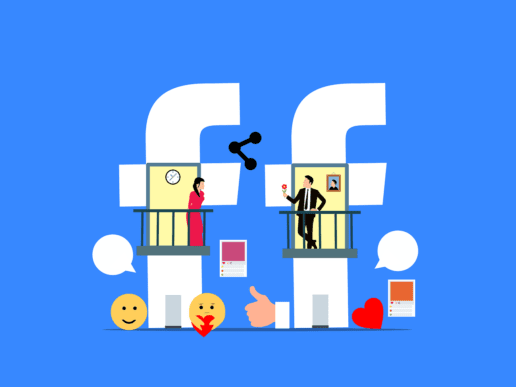
Membership Approval
By default, anyone in your group will be able to invite new members and give them permission to join. However, you can change this setting if you so wish in order to make it so that only group admins can permit new members.
This will of course make the growth of your group slower, but it will also mean that it is more exclusive, and therefore potentially more appealing to new users.
Chat Creation Permissions
Likewise, you can decide whether you will allow members to create their own chats within your groups, or whether this will be something that only you will be able to handle. In most cases, you want to encourage as much engagement and participation as possible.
This will allow other members to create chats and means that content generates itself and people spend more time engaged with your brand.
Membership Pre-Approvals
Manually approving every single member can take a long time if this is the route you choose to go down.
For that reason, you might prefer instead to pre-approve certain members. That might mean allowing members of specific groups for example, or it might mean allowing certain email addresses.
This can save time in the long run.
Posting Permissions
Once again, it is up to you to decide whether members of the group will be able to make new posts, or whether that is something that only you and other moderators will be able to do.
Post Approval
If you are torn and can’t decide whether other members should be allowed make posts, then a compromise solution is to let others post, but to require permission before the post goes live. This method will let you keep control over the content, while also saving you time by ensuring you don’t need to start every discussion yourself.
Story Posting Permissions and Approval
This is the same thing, but for stories. We will discuss more of what stories are in chapter 7.
Icon
Returning to the top of the page for a moment, you might notice that there is a small icon next to your group name. You can change this by selecting from the drop-down menu.
Unfortunately, the selection is quite limited here, and in most cases, it will make more sense to stick with the default option.
So far we have discussed the advanced setup of your Facebook Group.
You have still only really scratched the surface of what a Facebook group can do and what it can be. There is a lot more creation to be done.
In the upcoming fourth post, we will dive into Chapter 5: “How To Grow Your Facebook Group” where you’ll learn the essential techniques for building your successful Facebook Group.
Don’t miss out on this valuable information – subscribe now to ensure you don’t miss the continuation of our guide and receive updates directly in your inbox.

We appreciate you taking the time to read our content. We hope you found it informative and valuable. If you enjoyed this article, consider subscribing and following us on social media to stay updated with the latest insights and updates.
Thank you once again for your support, and we hope to connect with you soon!
This article delves into the potential of LinkedIn marketing, exploring...
Read MoreWhen you're strategizing where to invest your advertising dollars for...
Read MoreBy entering your email, you agree to receive our emails, including marketing emails, in line with our Privacy Policy.